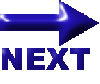Chapter 13 - MAGENTO Case Study
Introduction
Here's some basic information to give you an idea of how to create the bridge between RTD and an external cart such as Magento. Earlier we posted a link to our Magento cart - this post is meant to show you how to approach linking rtd to an external source. First you need to set up external notification in RTD. In the ORDERS > EXTERNAL NOTIFICATION you set up the url in the TARGET URL PAGE along with the names of the fields you wish to send to the cart. Here's a screen shot of the external notification screen in RTD: http://www.realtimedesigner.com/external_notification/extnotification.jpg Here's our fist cut at a help document for the process: http://realtimedesigner.com/external_notification/help.pdf Here is the PHP script that is called by RTD upon submittal by the client. Your code will need to be specific to the cart you are using. http://realtimedesigner.com/external_notification/processing.phptxt This script only handles the first side of the first product. For production, you should add loops to cover all possibilities. Check out our Magento implementation with RTD. Magento is one of the leading open source (free) shopping cart systems available. There are more than 60,000 Magento sites including some of the largest ecomm companies (http://www.magentocommerce.com/showcase). Magento offers a very robust and mature environment where you can customize any aspect of the shopping experience, plus there are 100's of templates and themes which can be implemented in a few hours time (http://www.templatemonster.com/magento-themes.php). Because of its standing in the web community, there are numerous sources of technical support and consultants quite able to handle the nitty-gritty. We are currently considering offering Magento support and customization in-house. [discountsignshop.com] - click on DELUXE MAGNETIC SIGNS to see all the product specific customization options. We began experimenting with Magento a couple months ago to see how well it could handle linking to RTD. Magento offers a whole host of features that the RTD catalog only begins to address as well as new functionality that RTD never intended.
Step 1
Linking RTD and magento was actually quite easy. Using the EXTERNAL NOTIFICATION in RTD allows any order information from a design session to be passed back to Magento We built a script inside Magento to accept the item name, pricing and design from RTD. The hook is made by matching product names in Magento and RTD. Pricing is derived from RTD calculations because we found magento not strong enough to handle multidimensional pricing of our products.
Step 2
At this point we had a good looking shopping cart (Magento) and RTD linked with a DESIGN IT
ONLINE BUTTON but we were missing some important aspects that we had been using in our
external built from scratch website - namely a text based quote form and links to the RTD templates.
We added a forms manager plug-in to Magento which allows customers to “submit for quote”. This
124
gathers information related to individual products without the need for the customer using the RTD
designer. We also configured magento to show RTD design templates.
Step 3 - Yet to be done
Currently we are investigating how to pass user login information between the two sites. Magento has a
very nice registered users section. But so does RTD. We're trying to combine the shoppers order history
(Magento) and his
design folder (RTD) to flow seamlessly.
Here's some basic information to give you an idea of how to create the bridge between RTD and an
external cart such as magento. Earlier we posted a link to our magento cart - this post is meant to show
you how to approach linking rtd to an external source.
First you need to set up external notification in RTD. In the ORDERS > EXTERNAL NOTIFICATION
you set up the url in the TARGET URL PAGE along with the names of the fields you wish to send to
the cart.
Here's a screen shot of the external notification screen in RTD:
[www.realtimedesigner.com]
Here's our fist cut at a help document for the process:
[realtimedesigner.com]
Here is the PHP script that is called by RTD upon submittal by the client. Your code will need to be
specific to the cart you are using.
[realtimedesigner.com]
This script only handles the first side of the first product. For production, you should add loops to cover
all possibilities.
http://realtimedesigner.com/external_notification/help.pdf
http://realtimedesigner.com/external_notification/processing.phptxt