This is an old revision of the document!
Chapter 15 - Multi-Stores
Running Multiple Websites with One RTD
Call it Skins, Styles or Stores, the RealTimeDesigner has the ability to present itself differently to different groups of users. By utilizing different combinations of Headers, Footer, Buttons and CSS you can create very different looking sites, yet contain all the products and orders in one administration panel. Some uses for the Multi-Stores feature are:
- Channeling 2 or more websites into one RTD
- Seasonal or promotional campaigns
- Creating mini-stores for market segments or specific clients
- Product specific design interfaces
Defining a New Store
a
Assigning a Style to a Store
a
Cascading Style Sheets for Stores
a
Linking to Specific Stores
Once you've created the additional stores, you'll need a way to link to them. From the Admin Panel, click on the “Your RTD Links & Builders” located at the top left of the screen.

The link is circled in red above. This will open a screen that looks similar to this:
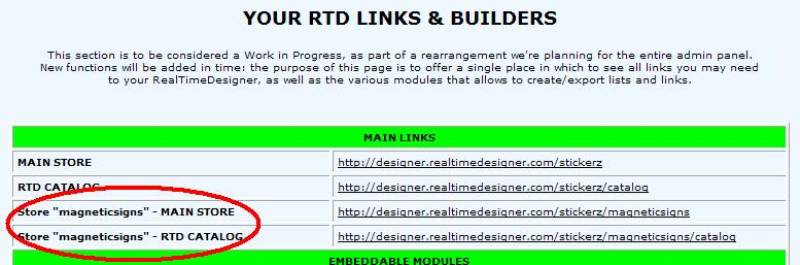
The store names that you created will be shown in the area circled in red. To the right of the store name is the link for that stores catalog and designer. Notice the link is identical to Main Store link with the addition of “STORENAME\”
If you are linking to specific products or templates, simply edit the link similar to this:
http://designer.realtimedesigner.com/yoursite/xyz………
becomes
http://designer.realtimedesigner.com/yoursite/YOURSTORE/xyz………
Tracking Orders per Store
a
a
a






