













|
Configure Emails Tutorial January 18, 2010 10:41AM |
Registered: 16 years ago Posts: 1,045 |
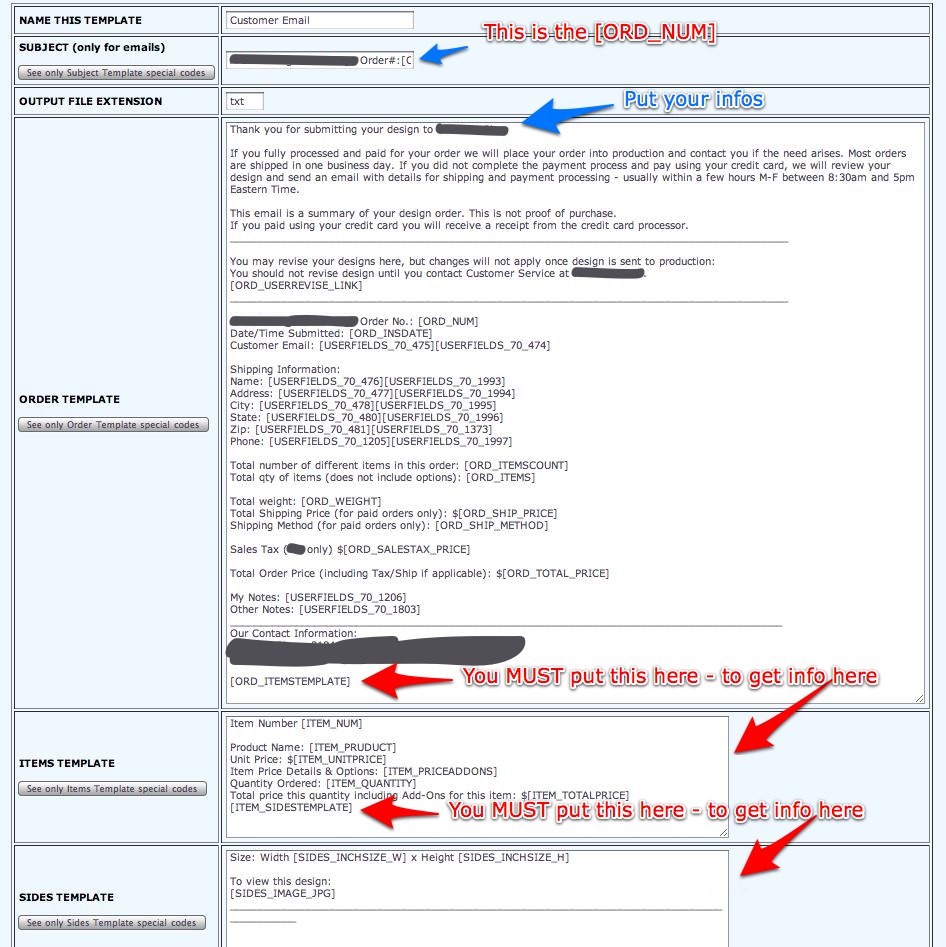
|
Re: Configure Emails Tutorial January 27, 2010 06:08PM |
Registered: 14 years ago Posts: 20 |
|
Re: Configure Emails Tutorial January 27, 2010 10:10PM |
Registered: 14 years ago Posts: 126 |
|
Re: Configure Emails Tutorial January 27, 2010 10:50PM |
Admin Registered: 16 years ago Posts: 2,160 |