Chapter 10 - Registered Users
INTRODUCTION
The Registered Users section of the RealTimeDesigner allows end users to create an account where all their original artwork and created designs will be made available for future use.
ACTIVATING THE REGISTERED USERS MODULE
To enable the Registered Users module select REGISTERED USERS > ENABLE REGISTERED
USERS > YES
 If you do not enable Registered Users or if the end user chooses not to register, they will not be able to
retrieve previous work on future sessions.
If you do not enable Registered Users or if the end user chooses not to register, they will not be able to
retrieve previous work on future sessions.
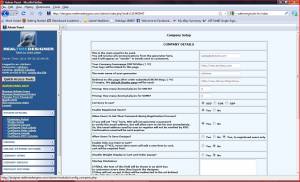
SEARCHING USERS AND DESIGNS
Occasionally you will need to access a Registered Users account to assist them. To view their account go to REGISTERED USERS > MANAGE REGISTERED USERS. A screen will appear that will allow you to enter filter criteria for the either login name, email, date or design ID assigned when they saved their design.
SEARCHING FOR REGISTERED USERS
After you enter filter criteria and click on the SEARCH button, a list of the Registered Users matching
that criteria will be displayed. If no Registered Users are found matching you filter criteria, try using
more generic data like “JONES” instead of “THOMAS JONES” - the user may have registered as
“TOM JONES” instead. If the list is quite long, try searching for more specific filter criteria. Be sure to notice that the search results are displayed in pages of 30 matches per page. You may have
to use the GO TO PAGE pull down to see more than one page of matches.
Be sure to notice that the search results are displayed in pages of 30 matches per page. You may have
to use the GO TO PAGE pull down to see more than one page of matches.
VIEWING THUMBNAILS
When present, click the VIEW THUMBS button next to the users name to see their clip art and completed designs. When user designs are present, you can click on the thumbnail of the design to open that design in the designer, being logged in as that person. You can then make changes ….
FOR ALEX……………….
CAN I PUSH THAT DESING TO THE CUSTOMER?
WHY HAVE BE HIM… DESIGN ALLOWS DESIGN AS HIM.
CREATE NEW USER
For inquiries that don't originate on the web, you may find that it is beneficial to set up a user account for a new client, create a design for him, and allow him to proof and/or edit the design. You can then send him the link to the design……..
UNSUBMITTED DESIGNS
By monitoring registered users, you can find new designs which were saved by the user but not submitted as orders. From the Admin Panel, select “Manage Registered Users”. Put a date in the FILTER box - “2011-07” for example to see all user designs for JULY 2011. Sort by LAST ACCESS 102 DATE. From the list that is displayed, you can see all user activity for the month. Looking through this list you may see users who designed products but didn't submit their order. You can then contact these users to close the sale.