IN THE BEGINNING
Welcome to the world of RealTimeDesigner. From it's roots in 1997, the RealTimeDesigner has developed into a robust solution powering websites for an array of companies offering an even wider array of products. Built on the concept of offering a cutting edge platform for producers of customized products, the RealTimeDesigner gives you a powerful custom coded solution without the expense of a staff programmer. The tools of the leading websites are now within reach of all shops - big or small.
INTRODUCTION
Before beginning to configure your RealTimeDesigner site, you should have a good understanding of the operation of all aspects of the software. This will help you to fully utilize the features and save you countless hours of re-configuration. The time you spend planning will be well spent. We also recommend that you move one step at a time and do lots of checking. Rather than configuring oodles of products and then deciding changes are necessary to each and every product you have configured, we suggest that you configure one product and test it thoroughly to ensure that all aspects of the configuration function as you desire. After you've completed a couple products in this fashion. you will then have the confidence to use the tools that are provided to create an entire gamut of products that you have to offer.
APPROACH TO LEARNING RTD
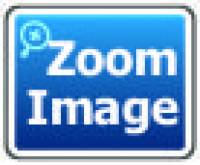 As developers of the RealTimeDesigner, we get a lot of input from our users. The one item that has
always been at the forefront is ensuring our users are receiving maximum benefit from their investment
in the RealTimeDesigner. Educating users about the power behind the RealTimeDesigner is key to our
success. Whether you choose to learn the intricacies yourself, assign a staff member, or hire a service
provider, there are several ways to learn about the RealTimeDesigner. This manual, tutorial videos, the
User Forum and instructional classes are provided to assist. No one method works for everyone and
each of our clients has different needs.
As developers of the RealTimeDesigner, we get a lot of input from our users. The one item that has
always been at the forefront is ensuring our users are receiving maximum benefit from their investment
in the RealTimeDesigner. Educating users about the power behind the RealTimeDesigner is key to our
success. Whether you choose to learn the intricacies yourself, assign a staff member, or hire a service
provider, there are several ways to learn about the RealTimeDesigner. This manual, tutorial videos, the
User Forum and instructional classes are provided to assist. No one method works for everyone and
each of our clients has different needs.
THE MISSION OF RTD
The RealTimeDesigner provides ultimate flexibility to adapt to your current business practices. While you may use the RealTimeDesigner with the pre-set configuration as installed, we strongly recommend that you fully understand the options available within the software so that you can configure it to it's fullest while working within your current processes. Our goal as software developers is to give you a tool that can adapt to your way of doing business because when it comes to operating your business it's not “One Size Fits All”. The RTD is meant to appeal to a wide range of clients looking for more than a static plug-n-play solution but not looking to spend many thousands of dollars on custom programming.
LAYOUT OF THIS MANUAL
The following chapters of this manual will lay a foundation for maximizing the potential of the RealTimeDesigner.
- Chapter 1 Describes the purpose and general considerations that should be thoroughly investigated prior to jumping in head first. By choosing the RealTimeDesigner you are making a considerable investment of both money and time.
- Chapter 2 will guide you through the company setup of the RealTimeDesigner. This is where you set up your company information that will be used by any product within the system such as color charts, fonts and the general look of your site.
- Chapter 3 goes into great detail about customizing the default catalog that is used to display your product line up. Many of our core users do not use this feature, but instead use a 3rd party shopping cart or some other system they've developed in-house.
- Chapter 4 explains how to set up the designer environment that is common to all your products,including buttons, labels and screen colors.
- Chapter 5 relates to the checkout process - what happens when a user has completed his design. This like sales tax, shipping and payment gateway are covered here.
- Chapter 6 explains the use of libraries within the RealTimeDesigner. Colors, fonts and clip art are stored in libraries which keep them organized.
- Chapter 7 holds the key to what many people find is the most important part of the RealTimeDesigner - ARTWORK TEMPLATES. By creating a selection of pre-designed layout templates, your users can create a designs in just a few clicks. This empowers the end user and saves you countless hours of artist time.
- Chapter 8 describes how to configure individual products that will be available for customization on your site. We get into the details of how products related to size offerings, number of sides that can be customized and how those products are displayed in the customization window.
- Chapter 9 is where the money is. This is where you define the pricing rules for each product. Pricing is derived from tables similar to spreadsheets. Pricing can be as simple as a single price for anything that the customer designs all the way up to a multidimensional array consisting of many variables.
- Chapter 10 shows how the Registered Users process works with the software, so that users can access their clip art and completed designs in the future.
- Chapter 11 shows you how to work with orders once you launch your site. This is where you the customers design and information about the customer. There are modules for emailing and exporting this data.
- Chapter 12 is focused on interfacing with other applications. These tools will allow you to move data between the RealTimeDesigner and other applications.
- Chapter 13 gives you details of configuring the RealTimeDesigner with an externally driven cart system of either commercial to custom nature. The examples are keyed around Google's widely deployed MAGENTO system but the information can able applied to many other systems.
- Chapter 14 provides information on how to get started with CSS, Cascading Style Sheets, so that you can take control of the RealTimeDesigner's appearance.
- Chapter 15 is devoted to Garment Screen Printers. A couple new topics are presented and many of the previous topics are rehashed with emphasis on how they relate to garment screen printing.
- Chapter 16 approaches the RealTimeDesigner from the point of view of the end user. Some of the lesser know techniques are presented which may help you in finding ways to improve the user experience.
- Chapter 17 covers a feature know as Instant Pricing. This goes way beyond the pricing tables discussion. A feature called the Product Configurator is introduced which allows you to develop complex tree structures for configuring aspects of your products.
Headline
LET'S GET STARTED The first step is to decide how you will implement the RealTimeDesigner. The RealTimeDesigner has evolved to adapt to many different implementation methods. The RealTimeDesigner can function as an entirely self contained website, as an online design tool used with external shopping cart systems or anything in between. If you already have invested considerably in a website you may wish to use only the design tool features of RealTimeDesigner. Implementation can be as simple as inserting links to the designer within your website. Depending on how integrated you wish your website and the designer tool to be, you may need programming experience to ensure that data flows properly between your website and the design tool. If you have not yet created an extensive website, the recommended solution is to use MAGENTO SHOPPING CART with the RealTimeDesigner. MAGENTO SHOPPING CART is used by 100,000 companies ranging from 1 man shops to OFFICEMAX and NOKIA.
THINGS TO CONSIDER BEFORE LAUNCHING RTD
OK - Let's clear up some misconceptions you may have about launching a “design it online” website. a) You will need someone with technical abilities to assist in your site development if you don't have these skills yourself. Skills such as basic HTML, database, spreadsheet and graphics editing are essential. If you do not have these skills you will need to learn them or pay others to assist you. b) A “design it online” website will not initially bring traffic to your website. Until your clientele becomes familiar with your site, the RTD itself will not generate traffic. You must find other means of getting traffic to your website. Be leery of spammers offering to get you top search engine placement. Once you get the traffic to your site, they may enjoy using the RTD and return for future purchase or even direct others to your site. d) If you don't already have a well defined structure of products and pricing for your services, you will need to carefully prepare the information, similar to developing a printed catalog. You won't necessarily need to print the catalog, but you will need to have all of this information available to build your RTD site. The RTD is installed with several example products which you can study and or modify for your use. It is expected that you will not be able to use the initial setup as-is, but the products can 4 easily be modified to fit your organization. These products can also serve as excellent learning aids. e) The RTD is not a plug-n-play solution. While it sounds exciting, a plug-n-play design it online solution will stifle your web presence because it can be very difficult or impossible to adapt to your products and business needs. The RTD will require many hours of configuration to maximize its potential. f) The RTD does not claim to be 100% of what you desire. It is not custom software nor does it cost tens or hundreds of thousands of dollars that custom programming can cost. The entire RTD is built on a flexible platform which is the same for all users but allows users to configure most everything about it.
DO I NEED ALL OF RTD?
You must decide whether you need just a drawing tool or a complete E-commerce solution? Or something in-between. At its commercial launch the RealTimeDesigner was a drawing tool meant to be plugged in to your existing website. You were responsible for front-end and back-end interfacing. There have been many refinements over the years which greatly enhance the end-users experience while making the solution much easier to manage on your end. Several of our original users continue to use just the drawing tool because they had already developed front-end and back-end solutions. We highly recommend new installations to make full use of the PRODUCT CATALOG and the SHOPPING CART modules. The RTD is capable of running your entire website. Be sure to study our showcase sites so that you can learn what tools are employed by these successful RTD users. There is a wide example of installations using various approaches. The showcase can be accessed from our homepage at www.RealTimeDesigner.com.
STILL CONFUSED?
Because the RealTimeDesigner allows many different approaches, you are likely to encounter numerous functions and features that you will not be using. We encourage you to read over this manual initially with the focus being to grasp concepts and gain a familiarity with its contents. After you've developed a sense of how you will deploy the RealTimeDesigner, you can read those sections, while actually doing the steps described in this manual. As you progress with the use of the RealTimeDesigner, you can return to this manual to research particular topics individually.
THE PAYOFF
After you have progressed through the RealTimeDesigner learning curve and developed a functioning RTD site, you will reap the rewards with each and every order that is submitted. No further work will be involved. But like any other technology based product, the RTD will continue to evolve. We encourage you to stay active with the RTD community. You will learn of new developments. Before long you may even be able to share your insight with other users. GOOD LUCK!